How to Use Heatmap to Build Great Hypothesis and Increase Conversions
Heatmap could be a very useful tool in understanding how your website visitors are behaving. If leveraged right, you can build a great hypothesis for testing, so your web optimization can lead to an increased conversion.
Typically, the Heatmap tool provides the mouse movements or even the popular area where consumers click (confetti or click Heatmap). In an enterprise level solution like ClickTale or other turnkey solutions like CrazyEgg or Hotjar will allow a deeper view into consumer behavior on the site.
I’ve been using ClickTale and I’d like to share how I’ve been leveraging the Heatmap to make better decisions on what needs to be tested on the page to improve the desirable outcome of the web page.
* images are from www.clicktale.com
Heatmap (mouse move)
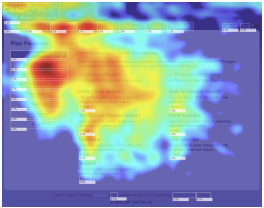
Mouse move Heatmap doesn’t reflect clicks so you have to be careful to not set wrong expectation.
It is really a good way to see what page content or elements people are engaged with. In many cases, I use mouse move Heatmap to see which content are important to people so I can draw some kind of possible connection between customer interests and the business objective of that particular page.
Also if you use a VOC survey, and say for an example a VOC survey says customers find XYZ content helpful in making a decision to buy. But that content XYZ was not getting any Heatmap activity, which indicates that it would be worth exploring more or perform a test to see how the page could better meet customers’ desire and needs.
Click Heatmap
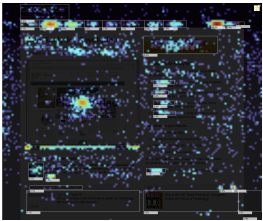
Click Heatmap is very useful. It actually shows you where your site visitors are really clicking.
If you have high engagement identified from mouse move Heatmap, but no clicking activity on a button placed within that content, then there is a problem.
In most cases, I use click Heatmap to identify a link that seems to be important to the users, but not getting a good visibility. In such case, I can build a hypothesis around testing that CTA and see if that will drive more conversions.
One important thing to remember is to use Click Heatmap even after you perform testing. In recent post-mortem analysis I performed, the A/B testing indicated a significant uplift to a particular outcome after adding a link to the top of the page. After it went live, I looked at the Click Heatmap and noticed that it was the most popular linked clicked, and it really gave confidence to the team that the testing yielded a very important and permanent fix.
Key here is, to continue analyzing even if you had a successful test and a win.
Attention Heatmap

Attention Heatmap is a great way to see how much attention a specific page area gets from the visitors.
This is different from mouse move Heatmap as it is independent of mouse movements. Imagine you scroll down and stop to an area where the content was important to you. ClickTale will understand that range of area that consumers pause and read. This can tell you if that particular content should be brought up to a higher position for a better outcome, so you can go and test that hypothesis.
Segmentation
So Heatmap is very powerful way to capture and understand what your website visitors are engaged and interacting with. At the end of the day, you’re optimizing to drive better outcome like sales, some kind of downloads, etc. Just applying the standard Heatmap analysis is not good enough.
In many cases, when you segment your Heatmap on people who converted and compare that to people who didn’t convert, it may show some very different Heatmap visuals.
What that means is, you may find a very important winning content that leads to a conversion, while people who did not convert could be showing another separate interest that you didn’t think of.
Task completion or conversions, or what the intent of consumers on your website may not always be what you or the marketers think it is.
It is important to understand your consumers, but it is also important to understand what the objective and goal of a web page are as well.
So as an analyst, it is important that you have a KPI so that regardless of the problem you’re solving, it is actually moving the needle of your KPI while improving your customer experience online.
ZoomMetrix Newsletter
Join the newsletter to receive the latest updates in your inbox.