
Web Analytics for Customer Support and Care Site
One of the ultimate outcome for having a website is to drive and improve customer loyalty. It is not common for major companies to have customer support site, forums, pages, etc.
However, I feel like many companies spend little time measuring their customers’ activities using web analytics for customer support. There are tons of potential in optimizing online customer support and care strategies.
As of this writing. After quickly searching on Google, Yahoo! and Bing, I could not find relevant content relating to Web Analytics for Customer Support and Care. Some may blame me that I didn’t do a great job searching online, but I am definitely not happy with the results I found on search as of the date of this writing.
So I am going to brainstorm here a bit on web analytics for customer support and care sites.
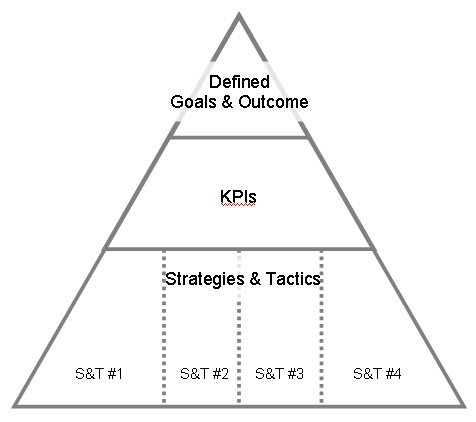
Outcome
Obviously, companies are trying to increase customer loyalty by providing great services, support, and care. From a corporate web site’s perspective, there are 3 main goals to achieve in increasing customer loyalty.
- Reduce support calls & cost.
- Customers finding the solutions they need help for.
- Serve relevant solution and care through the site.
Following are some possible website KPI (Key Performance Indicators)
Support Calls & Cost
- Number of support calls for specific reporting period
- Total support cost for specific reporting period
Customers finding the solutions they need help for
- A number of entry visits to support section by “Support Related Redirect” and “Search Engines”; Increase direct entry to support pages from sources and channels where customers with problems would likely to start from.
- Bounce or Exit Rate on On-Site Search and another initial point of interaction that takes users to list of potential solutions (like FAQ page); Customers will leave (bounce) if the website serves suboptimal results, so it is imperative to measure if your consumers are findings the relevant solutions.
Serve relevant solution and care through the site
- NPS or Customer Satisfaction on customer support pages
- A number of Task Completion and Rate per key interaction points (micro conversions); Identify pages and customer interaction points that tells us the customer experience — Example: Feeback on Helpful Yes/No, Visits to Email Support Confirmation Page, Reduction in click-thru to contact us (page with offline number), etc.
Strategies and Tactics
I feel like most of the companies are just throwing FAQ pages up and not optimizing the experience.
However, there are companies out there doing a great job in executing the customer support site, and by looking at the analytics tracking code, you can get some sense of understanding on how they’re leveraging their web analytics tool.
Also, I feel like strategies and tactics are executed without having a plan or roadmap. Maybe many major firms do have a clear roadmap, but I don’t find many discussion around it.
We obviously hear and read a lot more about measuring conversions, engagements, SEO, PPC, site optimizations, etc.
The critical point for customer care and support from website perspective other than lowering cost and increasing user satisfaction is; “find-ability” of the solution.
Theoretically speaking, customers should be able to find the answer and solution to their questions with ease. Perhaps finding the solutions directly from search, and from both Search Engines and On-Site Search.
I think Apple has done a great job at least from the outside (don’t know anything about their data). Check out the forums and FAQ pages’ title and how they are indexed on search.
Theoretically speaking, customers should be able to find the answer and solution to their questions with ease. Perhaps finding the solutions directly from search, and from both Search Engines and On-Site Search.
Personally, I think Apple.com has done a great job (obviously I don’t know anything about their internal data). Check out the forums and FAQ pages’ title and how they are indexed on search.
Some major company sites are a great source to check and see how your site’s usability compare. In order to avoid subjective views, “Search Engines” are a great tool to tell if they’re managing their support site section well.
Example: looking at what contents are index using “site:forums.xyz.com” on Google, and checking out their robots.txt files, using google search insights, competitors’ twitter account using twitter measurement tools, etc.
You may come across how the company is really on top of their game. So alway check out best in class sites to see what you can do to improve.
Customer Support and Social Media
Here are some articles on Customer Care/Support & Social Media (mostly Twitter)
Comcast: Twitter Has Changed The Culture Of Our Company
HOW TO: Use Twitter for Customer Service
Customer Support via Twitter?
From web analytics point of view, there would be additional KPI assigned to the road map if customer care and support become more integrated with marketing and analytics, but I will hold that conversation for another time.
Thank you so much for taking the time to read my content. If you've liked what I've had to say please subscribe!
ZoomMetrix Newsletter
Join the newsletter to receive the latest updates in your inbox.