
Optimizing Internal Site Search and the Result Page
Internal site search could be very insightful when users search for specific content on the site. Some people would think having a lot of internal searches performed indicates that your users are engaged with your site. That will depend on what they are looking for and what their intentions are.
If people are searching your site internally, the following are possible examples of intentions as to why they would be searching:
- The site is hard to navigate
- Users are anticipating special offers or coupons that may reside somewhere on the site
- Users want to make sure they are not missing out on content similar to the content they already read
- Users remember the content but forget how to navigate to that page
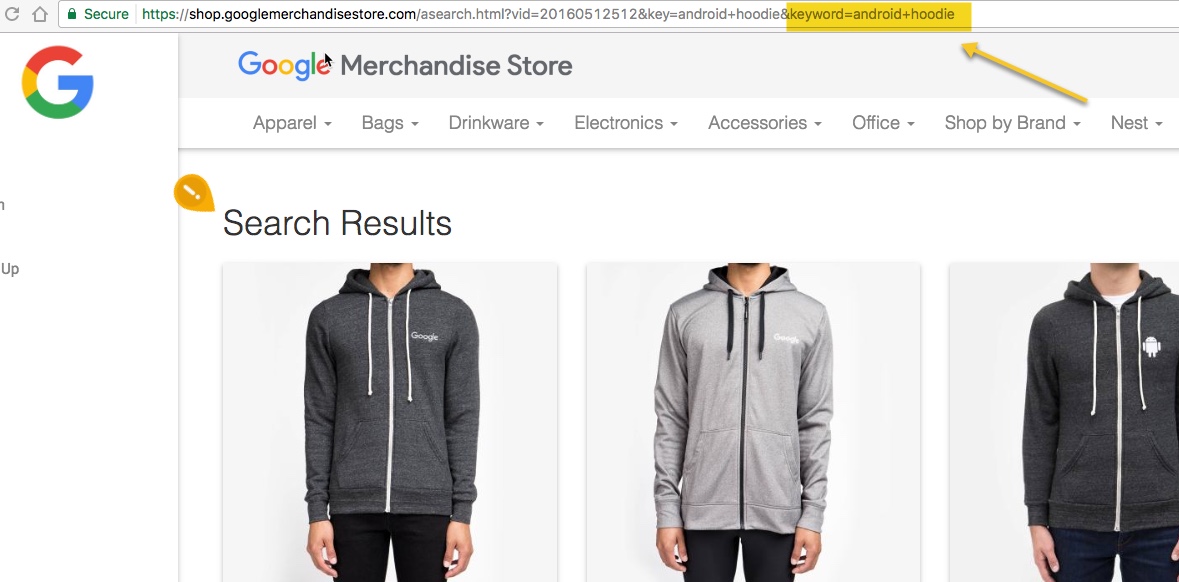
When analyzing the internal site search, you may consider the following metrics to assess its performance.
- % of visitors using the internal site search
- Popular keywords and terms
- % of key terms used in search
- % distribution of search result page with search results and without results
- % exit after internal search performed
% of visitors using the internal site search
The first thing you want to know is how many people use the internal site search.
If your site is not a search engine (like Google), and more than 50% of the users use internal site search, that could be an issue.
Why would half of your traffic search your site internally? Also, tracking these metrics across time can tell you the trend in internal site search usage.
Popular keywords and term
Analytics software, including SiteCatalyst, Google Analytics, should show you what terms or keywords users are entering.
Based on these internally searched keywords, you’ll be able to gain additional insight into what people are searching within your site. Is it special offers? Coupons? Specific content? See what your analytics tell you what they’re looking for?
% of key terms used in search
Once you check out the keywords people searched, you’ll notice many similar terms. For example, “coupon,” “coupons,” “coupon for XYZ,” “XYZ coupon,” “XYZ coupons.”
When looking at the list of terms, it’ll be wise to query the word “coupon” and see what % of the overall searched terms consist of that word “coupon.”
If a specific term made up a huge portion of your internal site search, that’s one additional insight to just looking at a huge list of similar keywords.
% distribution of search result page with search results and without results
There will be times when users will query a term out of context from what the site provides. In that case, your search result page will have zero results, and when that happens, users tend to leave or exit your website.
There could be a few reasons why a result didn’t show up, and one of them may be due to an issue with the internal search engine logic. Whatever the reason, it is wise to set a page that would track as no result page so that you’ll understand the % distribution of search results (no results vs. showed results). This should tell you if your site or search mechanism is doing a great job providing relevant results to the users.
Whatever the reason, it is wise to set a page that would track as no result page so that you’ll understand the % distribution of search results (no results vs. showed results). Again, this should tell you if your site or search mechanism is doing a great job providing the results to the users.
% exit after internal search performed
Are your users satisfied with the results? Looking at the % exit after internal search performed will tell you if user click-through or not, even after they invested their time to search. If this exit rate is high, there could be a problem with your search mechanism providing relevant results. Or your website does not have the content that users expect to see.
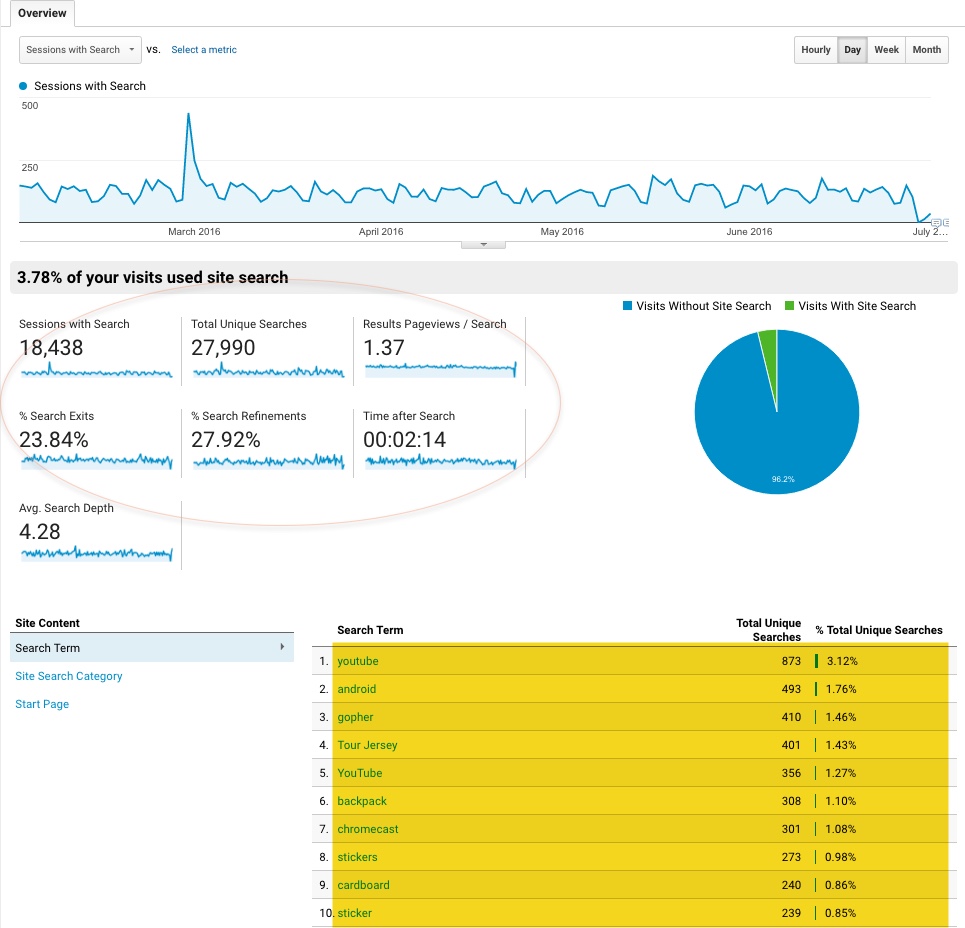
Possible optimization methods for internal site search
- Provide content that matches what users are searching for, especially if your site doesn’t have that content.
- To avoid users exiting when there are no search results, add recommended content to increase stickiness.
- Improve your search mechanism and logic if there is a high percentage of no results after users search.
- If the internal site search usage is too high, consider improving your site navigation or touting the content, so users don’t need to search.
I am sure there are many more methods and practices that analysts recommend, but if there are strategies that worked out well for you, feel free to share them here.
I hope you found this article useful.
Here is a useful link to use Google Analytics’ site search feature. Google nicely defines its metrics, which could add much value to your analysis.
Related Articles
Using Site Search Features in Creative Ways
How is the metrics for internal site search calculated? – in Google Analytics
Thank you so much for taking the time to read my content. If you've liked what I've had to say please subscribe!
ZoomMetrix Newsletter
Join the newsletter to receive the latest updates in your inbox.