
How I used HotJar Recording feature to improve my conversion rate
As I was building out my site and adjusting the email sign up form, I didn’t realize my lightbox email sign up form code was still active and was executed through Google Tag Manager.
What happened is, once you’re cookied the form is designed not to serve to returning visitors. Given that I’m the owner of the site, the form did not recognize my sessions as a new visitor to the site.
One of my favorite marketing technology tool is HotJar.
HotJar provides analytics capabilities ranging from Heatmap, visitor recording, poll, survey, etc. Given that my site’s sign up volume was low, I was pretty concerned.
After analyzing multiple recordings of my blog pages, I’ve noticed a pattern of behavior where my site visitors were going toward the top right of the screen to click off something. After going through my site in another browser after clearing my cookies/history, I noticed the pop-up came up, and the close button (represented by “X”) is what the users were clicking.
It is probably not surprising to understand (at least for most people) that pop up newsletter sign up form are pretty annoying. I immediate removed the code and switched to standard embedded forms.
That resulted in near 0 conversion rate to the newsletter sign up to almost a 3x lift in newsletter sign up conversion rate.
I have successfully used HotJar recording capabilities to improve my blog’s conversion rate!!
I will not cover all the features of HotJar, but it is certainly one of those tools you may want to try on your site. You can gain tons of valuable insights from your customer behavior that you may not be able to read from the quantitative data.
Here is an example mouse movement of the describe problematic behavior I mentioned above.
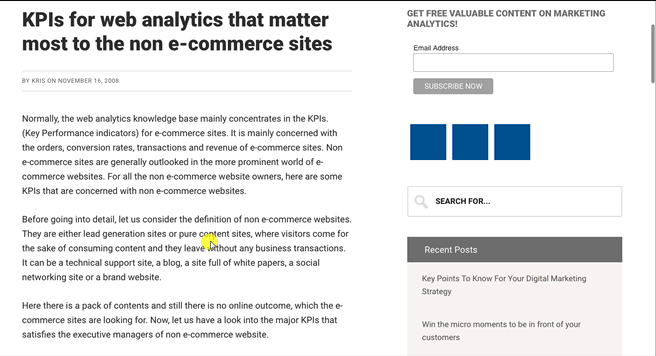
ZoomMetrix Newsletter
Join the newsletter to receive the latest updates in your inbox.