
How to Leverage Geographic Data and Increase the Reach
I like looking at this “Map Overlay” within Google Analytics, but I always ask what I can do with this data. So here are a few questions that could come up when you look at the traffic from geo locations:
- Which cities or countries have a great interest in the topics, services, products that you serve?
- How can you reach the potential site visitors in the empty part of the map?
- What are the difference in traffic behavior and performance for people viewing your site from a different location?
- The biggest question is, “What can you do to leverage this geographic data and increase your reach and increase site traffic?”

Before I look at these questions individually, I think geographic data is useful even if you’re targeting users within your local area. Why? Because I believe the internet allows you to grow your business beyond your local area and learn from others outside of your local area.
Also, just a piece of advice, if you’re willing to serve your site to a specific region, you might want to consider the following strategies.
- Use Google Search Console and set your “Geographic Target” in the settings.
- Leverage country-specific domain.
- Use language specific to the region you want to target.
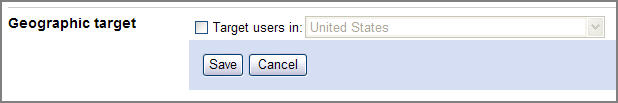
Now, back to my main questions and my insights surrounding them.
Which cities or countries have a great interest in the topics/services/products that you serve?
I came to learn that in the past few days or weeks, my site had the most traffic from the city of London, and San Francisco came in second. I knew that the UK was going wild with its interests in web analytics, and it supported traffic to my site. However, people from San Francisco had a lower bounce rate with higher pages per visit. This is where I had to drill down and try figuring out the “why” part.
So the point is if your site is serving content that is readable to other countries, and traffic outside of your country is supporting your site’s objective (buying, reading, registering, etc.), then geographic data becomes very important. For example, if people in London are reading more content on my site and supporting great outcomes, I may need to act by writing in UK English style.
What does it look like for your site?
Is the traffic from other countries significant enough to consider reaching or targeting those visitors?
How can you reach the potential site visitors in the empty part of the map?
Looking at the BLUE box that I circled within the map, I think those countries should be considered in serving content to acquire higher traffic/readership potentially.
Why those parts of the map in the entire world? Well, China (Mandarin), India (Hindi), and South America (Spanish) are the top languages that make up the top 4 languages (including English).
These three languages (native speakers) combined are 2.7 times higher than the number of English speakers. Some may argue that there is more population in other countries where there are more households connected to the internet.
So it is not only the number of native speakers but looking at their connectivity to the internet and interests to the subject served from your site is more important.
This is where you need to leverage “Language” metrics, where the data capture the preferred language that visitors have configured on their computers. So why do you need to look at these metrics?
Well, it could be the English speakers with English language preference visiting your site from Asia, Europe, Africa, or South America.
Back to the original question, if you’re trying to reach the people in another region, it is important to target areas with high potential to generate the desired outcome based on population, language preference, internet connectivity, interest in the site’s topic, etc.
Let’s leverage these geographic and language data from your web analytics tools!
What are the difference in traffic behavior and performance for people viewing your site from a different location?
Earlier, I’ve mentioned that site traffic from London performed differently from visitors from San Francisco. The difference in metrics is the key to taking necessary action to optimize your site.
Suppose you’re targeting a specific group of people from a particular region, but you’re not getting a great site performance as other regions. In that case, it is time for you to dig and drill into your web analytics application to find out what is going on.
Maybe it is time to open a site or add content in another language catering to users outside your local area.
What can you do to leverage this geographic data and increase your reach and increase site traffic?
Based on the precious geographic and language data provided by web analytics applications, it is time to think through and take actions based on your actionable data/insights.
Here are some ideas and possible actions you can take (including the points stated earlier):
- Create/add sites or content catering to people other than your local region. Example) Start a site written in Chinese, Hindi, Spanish, etc.
- Take advantage of Google Webmaster Tools to geographically target your site in search.
- Take advantage of domains specific to certain countries. Example) .jp, .us, .nl, .eu, etc.
- Add or optimize your content to serve increasing interests from other regions.
- Participate in search campaign (PPC) and target based on geographic location and language.
Hopefully, I made you re-think about geographic and language data and stimulated your interest in looking into opportunities to expand your site’s potential across the world.
Thank you so much for taking the time to read my content. If you've liked what I've had to say please subscribe!
ZoomMetrix Newsletter
Join the newsletter to receive the latest updates in your inbox.